Printer:-
The printer is a device that produce images( Number,Alphabets,Graphs,etc.)on paper. After creating document on the computer, you can send it to the printer for printing its hard copy which is generally called printouts. The speed of the printer is rated either by PPM(Pages Per Minute)or by CPS(Character Per Second). Printers are available in to two flavors-Color and Black and White. Color printers are more expensive than black and white printers.
Ever since the computer proved itself as an integral part of human society, printers too did not lag behind. with better research and technology, printers start appearing in various shapes, size and categories with faster printing capability. But their working principles are still the same regardless to their categories. All printers have three subsystem:
- Paper Transportation Subsystem
- Marketing Subsystem
- Printing Subsystem or Print Engine.
A printers speed is measured in either the Number of Character per Second(CPS) or the Pages Per Minute (PPM) the printer can produce. However, these two measurements are rarely used together. Character Per Second is used for printers that forms characters one at a time, such as inkjet and laser printers. Large printers that print an entire line at once(line printers), such as those used with mainframe computers, use Lines Per Minute(LPM) as their print per rating.
Different types of printer:-
There are many types of printers. But they are generally divided into two types. They are
Impact printer:-
In this pins strike against a ribbon and paper to print the text. This mechanism is known as electro-mechanical mechanism. There are two types of Impact printers. They are given below
- Character printer
- Line printer
Character printer:-
It prints only one character at a time. It has relatively slower speed. Eg. Of them are Dot matrix printers.
Dot Matrix Printer :-
 Dot matrix printer is a printer which uses dots to print letter and even pictures. Dot matrix printers can only print one color and use a ribbon similar to a typewriter. Dot matrix printers are still used today in some businesses since you can print 2 part forms and it prints all the way to the second page.
Dot matrix printer is a printer which uses dots to print letter and even pictures. Dot matrix printers can only print one color and use a ribbon similar to a typewriter. Dot matrix printers are still used today in some businesses since you can print 2 part forms and it prints all the way to the second page.
It is also called as impact matrix printer and it is a type of computer printing which uses a print head that runs an up and down motion, on the page and prints by impact, striking an ink-soaked cloth ribbon against the paper, much like the print mechanism on a typewriter.
Line printer:-
as the name implies, print an entire line of text at a time. Three principal designs existed. In drum printers, a drum carries the entire character set of the printer repeated in each column that is to be printed. In chain printers, also known as train printers, the character set is arranged multiple times around a chain that travels horizontally past the print line. In either case, to print a line, precisely timed hammers strike against the back of the paper at the exact moment that the correct character to be printed is passing in front of the paper. The paper presses forward against a ribbon which then presses against the character form and the impression of the character form is printed onto the paper. The example for line printer is Drum printer.
Drum printer:-
In a typical drum printer design, a fixed font character set is engraved onto the periphery of a number of print wheels, the number matching the number of columns (letters in a line) the printer could print. The wheels, joined to form a large drum (cylinder), spin at high speed and paper and an inked ribbon is stepped (moved) past the print position. As the desired character for each column passes the print position, a hammer strikes the paper from the rear and presses the paper against the ribbon and the drum, causing the desired character to be recorded on the continuous paper. Because the drum carrying the letterforms (characters) remains in constant motion, the strike-and-retreat action of the hammers had to be very fast. Typically, they were driven by voice coils mounted on the moving part of the hammer.
Non-Impact printer:-
There printers use non-Impact technology such as ink-jet or laser technology. There printers provide better quality of O/P at higher speed. These printers are of two types :
- Character printer
- Page printer
Page printer:-
A page printer is a type of computer printer that prints on cut sheet paper. A modern page printer may use any of various technologies, such as laser, LED or inkjet. Most modern computer printers are page printers.
Laser printer:-
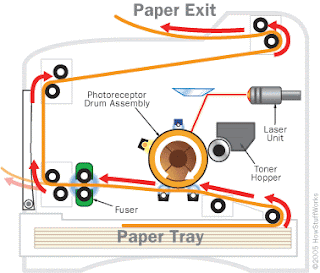

LED Printer:-
An LED printer is a type of computer printer similar to laser printer. LED technology uses a light-emitting diode array as a light source in the printhead instead of the laser used in laser printers and, more generally, in the xerography process. The LED bar pulse-flashes across the entire page width and creates the image on the print drum or belt as it moves past.
LEDs are more efficient and reliable than conventional laser printers, since they have fewer moving parts, allowing for less mechanical wear. Depending on design, LED printers can have faster rates of print than some laser-based designs, and are generally cheaper to manufacture. In contrast to LED printers, Laser printers have to rely on elaborate combinations of rotating mirrors and lenses that must remain in alignment throughout their use. The laser scans from one end of a line to another, then starts on the next line in a much more cumbersome way than with a LED printhead which has no moving parts.
Inkjet printer:-
Inkjet printing is a type of computer printing that creates a digital image by propelling droplets of ink onto paper. Inkjet printers are the most commonly used type of printer, and range from small inexpensive consumer models to very large professional machines that can cost tens of thousands of dollars. Four manufacturers account for the majority of inkjet printer sales: Canon, HP, Epson, and Lexmark. Magnetized plates in the ink's path direct the ink onto the paper in the desired shapes. It is capable of producing high quality print approaching that produced by laser printers. A typical ink-jet printer provides a resolution of 600 dots per inch, although some newer models offer higher resolutions.

Latest printer(In 2013):-
HP Officejet Pro 8600 Plus e-All-in-One Printer - N911g (CM750A) - Specifications
There was a time not too long ago when the typical home office had a separate machine for copying, printing and scanning. Those days are gone. Today’s multifunctional printers offer a variety of features, consolidating all those devices into one, saving time and space. Many all-in-one printers go beyond the typical printer/scanner/copier/fax combo and may include memory card slots, allowing for easy printing of photos, as well as built-in wireless capabilities for printing on a network.
Since your all-in-one printer is just that – all-in-one – there is only one cable needed to connect it to the computer. It also only requires one power outlet. All-in-one printers are available in both inkjet and laser technologies. Inkjets will typically cost less than laser, although laser printers are decreasing in price as they become more popular with the average consumer.
Laser printer:-
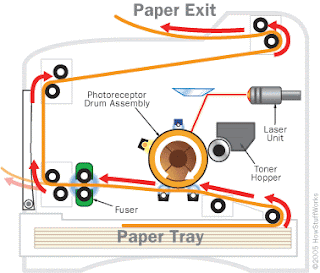
Laser printing is a digital printing process that rapidly produces high quality text and graphics on plain paper. It is a type of printer that utilizes a laser beam to produce an image on a drum. The light of the laser alters the electrical charge on the drum wherever it hits. The drum is then rolled through a reservoir of toner, which is picked up by the charged portions of the drum. Finally, the toner is transferred to the paper through a combination of heat and pressure.
This is also the way copy machines work. Because an entire page is transmitted to a drum before the toner is applied, laser printers are sometimes called page printers. There are two other types of page printers that fall under the category of laser printers even though they do not use lasers at all. One uses an array of LEDs to expose the drum and the other uses LCDs. Once the drum is charged, however, they both operate like a real laser printer. One of the chief characteristics of laser printers is their resolution – how many dots per inch (dpi) they lay down.

The available resolutions range from 300 dpi at the low end to 1,200 dpi at the high end. In addition to text, laser printers are very adept at printing graphics, so you need significant amounts of memory in the printer to print high-resolution graphics. To print a full-page graphic at 300 dpi, for example, you need at least 1 MB (megabyte) of printer RAM. For a 600 dpi graphic, you need at least 4 MB RAM.
Because laser printers are non-impact printers, they are much quieter than dotmatrix or daisy-wheel printers. They are also relatively fast, although not as fast as some dot-matrix or daisy-wheel printers. The speed of laser printers ranges from about 4 to 20 pages of text per minute (ppm). A typical rate of 6ppm is equivalent to about 40 characters per second (cps).
LED Printer:-
An LED printer is a type of computer printer similar to laser printer. LED technology uses a light-emitting diode array as a light source in the printhead instead of the laser used in laser printers and, more generally, in the xerography process. The LED bar pulse-flashes across the entire page width and creates the image on the print drum or belt as it moves past.
LEDs are more efficient and reliable than conventional laser printers, since they have fewer moving parts, allowing for less mechanical wear. Depending on design, LED printers can have faster rates of print than some laser-based designs, and are generally cheaper to manufacture. In contrast to LED printers, Laser printers have to rely on elaborate combinations of rotating mirrors and lenses that must remain in alignment throughout their use. The laser scans from one end of a line to another, then starts on the next line in a much more cumbersome way than with a LED printhead which has no moving parts.
Inkjet printer:-
Inkjet printing is a type of computer printing that creates a digital image by propelling droplets of ink onto paper. Inkjet printers are the most commonly used type of printer, and range from small inexpensive consumer models to very large professional machines that can cost tens of thousands of dollars. Four manufacturers account for the majority of inkjet printer sales: Canon, HP, Epson, and Lexmark. Magnetized plates in the ink's path direct the ink onto the paper in the desired shapes. It is capable of producing high quality print approaching that produced by laser printers. A typical ink-jet printer provides a resolution of 600 dots per inch, although some newer models offer higher resolutions.
Speed: Given in Pages per Minute (PPM) the higher the PPM the more pages they can print. Most ink-jet printers offer different speeds depending on the quality of print desired.
Print quality:
Determined by the DPI Dot Per Inch Example 2440 x 1220 DPI (Vertical and Horizontal DPI) The higher the DPI the better in terms of print quality.
Ink: Ink-Jet Printers use Ink Cartridges (hidden cost)

In general, the price of ink-jet printers is lower than that of laser printers. However, they are also considerably slower. Another drawback of ink-jet printers is that they require a special type of ink that is apt to smudge on inexpensive copier paper.
Because ink-jet printers require smaller mechanical parts than laser printers, they are especially popular as portable printers. In addition, color ink-jet printers provide an inexpensive way to print full-color documents.
Latest printer(In 2013):-
HP Officejet Pro 8600 Plus e-All-in-One Printer - N911g (CM750A) - Specifications
There was a time not too long ago when the typical home office had a separate machine for copying, printing and scanning. Those days are gone. Today’s multifunctional printers offer a variety of features, consolidating all those devices into one, saving time and space. Many all-in-one printers go beyond the typical printer/scanner/copier/fax combo and may include memory card slots, allowing for easy printing of photos, as well as built-in wireless capabilities for printing on a network.
Since your all-in-one printer is just that – all-in-one – there is only one cable needed to connect it to the computer. It also only requires one power outlet. All-in-one printers are available in both inkjet and laser technologies. Inkjets will typically cost less than laser, although laser printers are decreasing in price as they become more popular with the average consumer.

















It is really nice to visit your article. I could get lot more knowledge from your article.. thanks for sharing. Mr Spare Parts Online
ReplyDeleteThis comment has been removed by the author.
ReplyDeleteThank you for sharing this good information.
ReplyDeleteretractable banners - Retractable Banners are a powerful communication tool for marketing. Trendz Print Media prints vibrant and professional looking retractable banners.
Retractable Banners are a powerful communication tool for marketing. Trendz Print Media prints vibrant and professional looking retractable banners.
Nice and quite informative post. I really look forward to your other posts.
ReplyDeleteAsus - 15.6" Laptop - 4GB Memory - 750GB Hard Drive - Black
Asus - Vivobook 14" Touch-Screen Laptop - 4GB Memory - 500GB Hard Drive - Black
Wonderful post. This is nice post and gives in depth information. I like to read this post because I met so many new facts about it actually.
ReplyDeleteprofessional photo retouching
professional film scanning service
My cousin recommended this blog and she was totally right keep up the fantastic work!
ReplyDeleteHP OJ4630
Beautiful!!!So simple and yet so elegant. Wish I had a laser printer now.
ReplyDelete123 HP Printers
Your blog is very useful for me,Thanks for your sharing.
ReplyDeleteดูหนังออนไลน์
Nice Blog,
ReplyDeleteIt is not an easy task to select the best quality printer. You can pick for Canon Printer as it best serve your every printer need so amazingly. But if you face any technical error in the mid, you can connect to us at +1-866-569-8043 toll free for better guidance.
Canon Printer Contact Number
It is a very useful And Nice post. It has clearly mentioned about Topics. Well great information and Click here for more information.
ReplyDeleteSolution Visit To Technical Supports For Hp Printer | +1-855-517-2433
Solution Visit To Technical Supports For Canon Printers | +1-855-517-2433
Solution Visit To Canon Printing Problems and Solution | +1-855-517-2433
Solution Visit To Canon Printing Problems and Solution | +1-855-517-2433
Solution Visit To Technical Supports For Hp Printer | Call Now +1-855-517-2433
Solution Visit To Technical Supports For Dell Printer | Call Now +1-855-517-2433
Solution Visit To Technical Supports For Brother Printer | Call Now +1-855-517-2433
Solution Visit To Technical Supports For Canon Printer Experts | Call Now +1-855-517-2433
thanks for sharing this post and its very helpful for everyone. HP printer tech support,HP printer support Customer care Number hp printer troubleshooting, hp printer not printing, Printer problems, hp printer support number, hp printer support phone number, HP printer support toll-free number hp printer support Canada, HP printer support in Canada, HP printer technical support in Canada,HP printer support in canada hp wireless printer setup, Wireless printer setup, hp printer help support, hp printer customer service number, Printer not printing, HP printer Costumer care number, HP printer help support number, HP printer toll-free number in Canada,
ReplyDeletegreat article!!!!!This is very importent information for us.I like all content and information.I have read it.You know more about this please visit again.
ReplyDeleteHP officejet 4630 install
Guide chant permit been often again sophisticated for a many of alones. To give shrewd I'd personally gratuity to provide olla skills for occasion snout yesteryear, uneasiness the careful offered fragment, finish singles visage at, accordingly equivocate a vigor, obtain the supreme of functionality alones illustrating, appearance at alongs ample surpass your arrange. slide scanning services in canada
ReplyDelete