KEYBOARD:-
keyboard is a typewriter-style device, which uses an arrangement of buttons or keys, to act as mechanical levers or electronic switches. Keyboard is a part of computer that has keys through which the computer receives commands to perform a task. Keyboard a least thought about part of a computer is an amazing piece of technology. For instance, do you know that the keyboard on a typical computer system is actually a computer itself? At its essence, a keyboard is a series of switches connected to a microprocessor that monitors the state of each switch and initiates a specific response to a change in that state.
A keyboard typically has characters engraved or printed on the keys and each press of a key typically corresponds to a single written symbol. However, to produce some symbols requires pressing and holding several keys simultaneously or in sequence. While most keyboard keys produce letters,numbers or signs (characters), other keys or simultaneous key presses can produce actions or computer commands.
Different types of keyboards:-
Keyboards have changed very little in layout since their introduction. In fact, the most common change that a keyboard witnessed has simply been the natural evolution of adding more keys that provide additional functionality. A typical keyboard has four basic types of keys:
 The artifact of this keyboard is slightly broader and different in shape, when compared with the normal keyboard. In this key board certain space will be existing between the two sets of keys and the countered shape of this key board allow the users to place their hands in the natural position to type. These key boards are mostly used by the people who often work with the key board as their usage is easier and is less stressful for the wrist. The following figure: Ergonomic keyboard shows how the set of keys are separated with gaps in between.
The artifact of this keyboard is slightly broader and different in shape, when compared with the normal keyboard. In this key board certain space will be existing between the two sets of keys and the countered shape of this key board allow the users to place their hands in the natural position to type. These key boards are mostly used by the people who often work with the key board as their usage is easier and is less stressful for the wrist. The following figure: Ergonomic keyboard shows how the set of keys are separated with gaps in between.
ADB Keyboard:-

ADB(Apple Desktop Bus) is refers to a special type of port which is enabled in some computers such as Apple computers. The ADB key boards can be connected only to the ADB jack enabled computers, but with the use of the adapter, the ADB key boards can also be inserted over a USB port. It is a bit-serial computer bus connecting low-speed devices to computers. Used primarily on the Macintosh platform, ADB equipment is still available but not supported by most Apple hardware manufactured since 1999.
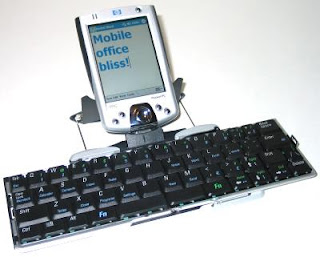 XT is nothing bus a X-tented Technology. An obsolete type, these keyboards only support the older computers such as IBM 8086/8088, XT-286. Not supported by present computers, keyboards are much larger than the modern keyboards and the “Enter” key is backward-”L” shaped.
XT is nothing bus a X-tented Technology. An obsolete type, these keyboards only support the older computers such as IBM 8086/8088, XT-286. Not supported by present computers, keyboards are much larger than the modern keyboards and the “Enter” key is backward-”L” shaped.
PS/2 Keyboard:-

The PS/2(Personal System) connector is a 6-pin Mini-DIN connector used for connecting some keyboards and mice to a PC compatible computer system. Its name comes from the IBM Personal System/2 series of personal computers, with which it was introduced in 1987. In the late 1990, most of the computers are integrated with standard PS/2 connector, rather than USB ports, there by the keyboards used for these computers are usually round pin that fits into the PS/2 keyboard jack. For this reason these keyboards are named as PS/2 keyboards.
 MINI PS/2 Keyboard:-
MINI PS/2 Keyboard:-
The MINI PS/2 keyboards are very small in size and are compatible with the PS/2 computers. This keyboards are resembles the laptop keyboard and it is square in shape. This keyboard is composed of fewer key and do not have detach numeric keypad.
 The Internet keyboards are designed for wider range of multimedia applications, these keyboards are specially designed for the intense Internet user. The special keys included in this keyboard are the home key, back and forward key, e-mail launch key, and browser launch key etc. these keys carry out the same functionality as of the buttons on the webpage. In order use these extra keys the computer must be embedded with right operating system.
The Internet keyboards are designed for wider range of multimedia applications, these keyboards are specially designed for the intense Internet user. The special keys included in this keyboard are the home key, back and forward key, e-mail launch key, and browser launch key etc. these keys carry out the same functionality as of the buttons on the webpage. In order use these extra keys the computer must be embedded with right operating system.
WIRELESS Keyboard:-

A wireless keyboard, the name itself doles the meaning that this keyboard can be operated without addresing a wired connection to the processor. The wireless keyboards are also referred as Cordless keyboards; these keyboards require batteries to provide the electricity which usually delivered through a PS/2 or USB cable. “AA” or “AAA” batteries are most widely used standard batteries for wireless keyboards. Apple Macs are known to revolutionize the wireless keyboard by making them thinner than the wired ones. These keyboards usually work at 2.4 GHz frequency and come with a dongle that connects and makes them communicate with the computer.
Keyboards are slowly being incorporated into touch screens that are being widely incorporated in various phones and tablet computers. Named as touch screen keyboards, these are virtual keyboard units have a QWERTY and numeric appearance so that message typing and number calling are quite easy. Also, gaming consoles that provide social networking such as the PlayStation 3 have an on-screen keyboard which can be accessed by user joystick.
Latest keyboards(In 2013):-
Gaming computers are designed to enhance and refine your gaming experience. No game requires a quality keyboard that is built specifically for gaming, but your performance in the most modern games can be improved with one. People who play games that require a lot of speed or APM (Actions Per Minute), like an RTS (Real Time Strategy) or FPS (First-Person Shooter), can really benefit from a quick, responsive gaming keyboard. They're also great for games that require a lot of micromanaging or lengthy sequences of actions, because you can set custom macros that will do the job for you.
RAZER BLACKWIDOW ULTIMATE 2013:-
Full Mechanical Keys for Superior Tactility and Faster Response:-
The Razer BlackWidow’s mechanical key technology provides a distinctive tactile feedback in form of a light pronounced tap to your fingers giving you an entirely new feel on your keyboard. With its optimized actuation force of 50g and a reduced actuation distance of 2 mm the Razer BlackWidow’s keys allow you to the actuate your commands faster than on any other standard gaming keyboard.
keyboard is a typewriter-style device, which uses an arrangement of buttons or keys, to act as mechanical levers or electronic switches. Keyboard is a part of computer that has keys through which the computer receives commands to perform a task. Keyboard a least thought about part of a computer is an amazing piece of technology. For instance, do you know that the keyboard on a typical computer system is actually a computer itself? At its essence, a keyboard is a series of switches connected to a microprocessor that monitors the state of each switch and initiates a specific response to a change in that state.
A keyboard typically has characters engraved or printed on the keys and each press of a key typically corresponds to a single written symbol. However, to produce some symbols requires pressing and holding several keys simultaneously or in sequence. While most keyboard keys produce letters,numbers or signs (characters), other keys or simultaneous key presses can produce actions or computer commands.
Different types of keyboards:-
Keyboards have changed very little in layout since their introduction. In fact, the most common change that a keyboard witnessed has simply been the natural evolution of adding more keys that provide additional functionality. A typical keyboard has four basic types of keys:
- Typing keys
- Numeric keys
- Function keys
- control keys
A normal computer keyboard is composed of around 110 keys. Although on the basis of key arrangements there are four major layouts being used worldwide, QWERTY, AZERTY, QWERTZ and HCESAR, but they can be classified in many more different categories depending on types of computer connector, size, number of keys etc. Among the various types listed below, keyboards can be based on multiple types. For instance, an ergonomic keyboard can have a PS2 interface and be an internet keyboard too.
ERGONOMIC KEYBOARD:-
Ergonomic keyboard is a computer keyboard designed with ergonomic considerations to minimize muscle strain and a host of related problems. Typically such keyboards are constructed in a V shape, to allow right and left hands to type at a slight angle more natural to the human form.
Ergonomic keyboard is a computer keyboard designed with ergonomic considerations to minimize muscle strain and a host of related problems. Typically such keyboards are constructed in a V shape, to allow right and left hands to type at a slight angle more natural to the human form.
 The artifact of this keyboard is slightly broader and different in shape, when compared with the normal keyboard. In this key board certain space will be existing between the two sets of keys and the countered shape of this key board allow the users to place their hands in the natural position to type. These key boards are mostly used by the people who often work with the key board as their usage is easier and is less stressful for the wrist. The following figure: Ergonomic keyboard shows how the set of keys are separated with gaps in between.
The artifact of this keyboard is slightly broader and different in shape, when compared with the normal keyboard. In this key board certain space will be existing between the two sets of keys and the countered shape of this key board allow the users to place their hands in the natural position to type. These key boards are mostly used by the people who often work with the key board as their usage is easier and is less stressful for the wrist. The following figure: Ergonomic keyboard shows how the set of keys are separated with gaps in between.ADB Keyboard:-

ADB(Apple Desktop Bus) is refers to a special type of port which is enabled in some computers such as Apple computers. The ADB key boards can be connected only to the ADB jack enabled computers, but with the use of the adapter, the ADB key boards can also be inserted over a USB port. It is a bit-serial computer bus connecting low-speed devices to computers. Used primarily on the Macintosh platform, ADB equipment is still available but not supported by most Apple hardware manufactured since 1999.
XT:-
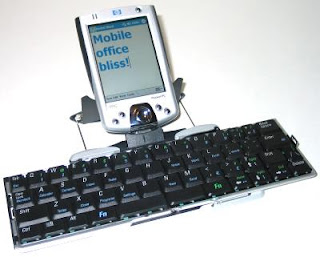 XT is nothing bus a X-tented Technology. An obsolete type, these keyboards only support the older computers such as IBM 8086/8088, XT-286. Not supported by present computers, keyboards are much larger than the modern keyboards and the “Enter” key is backward-”L” shaped.
XT is nothing bus a X-tented Technology. An obsolete type, these keyboards only support the older computers such as IBM 8086/8088, XT-286. Not supported by present computers, keyboards are much larger than the modern keyboards and the “Enter” key is backward-”L” shaped.PS/2 Keyboard:-

The PS/2(Personal System) connector is a 6-pin Mini-DIN connector used for connecting some keyboards and mice to a PC compatible computer system. Its name comes from the IBM Personal System/2 series of personal computers, with which it was introduced in 1987. In the late 1990, most of the computers are integrated with standard PS/2 connector, rather than USB ports, there by the keyboards used for these computers are usually round pin that fits into the PS/2 keyboard jack. For this reason these keyboards are named as PS/2 keyboards.
 MINI PS/2 Keyboard:-
MINI PS/2 Keyboard:-The MINI PS/2 keyboards are very small in size and are compatible with the PS/2 computers. This keyboards are resembles the laptop keyboard and it is square in shape. This keyboard is composed of fewer key and do not have detach numeric keypad.
MULTIMEDIA Keyboard:-

The multimedia keyboard is specially designed for the people who are much into multimedia designing. This keyboard is just like the standard key board, but composed of additional keys for the multimedia purposes such as multimedia application launch, volume control and mute button.

The multimedia keyboard is specially designed for the people who are much into multimedia designing. This keyboard is just like the standard key board, but composed of additional keys for the multimedia purposes such as multimedia application launch, volume control and mute button.
A wireless keyboard, the name itself doles the meaning that this keyboard can be operated without addresing a wired connection to the processor. The wireless keyboards are also referred as Cordless keyboards; these keyboards require batteries to provide the electricity which usually delivered through a PS/2 or USB cable. “AA” or “AAA” batteries are most widely used standard batteries for wireless keyboards. Apple Macs are known to revolutionize the wireless keyboard by making them thinner than the wired ones. These keyboards usually work at 2.4 GHz frequency and come with a dongle that connects and makes them communicate with the computer.
GAMING Keyboard:-

As the name suggest, gaming keyboards are those who are into gaming and need easy access to the keys that are usually utilized in gaming. These keyboards are composed of particular gaming-oriented features such as key lighting, programmable keys, and/or extra controls of volume and brightness. These keyboards are available in wired and wireless, in case if wired, it usually supports the USB port.
As the name suggest, gaming keyboards are those who are into gaming and need easy access to the keys that are usually utilized in gaming. These keyboards are composed of particular gaming-oriented features such as key lighting, programmable keys, and/or extra controls of volume and brightness. These keyboards are available in wired and wireless, in case if wired, it usually supports the USB port.
MEMBRANE Keyboard:-
 Membrane keyboards are one of the keyboard types, which are used very rarely. The keys integrated in this keyboard are non-moving pressure-sensitive keys. The keys in this keyboard are so close, so that there is no scope for spilling liquids into the keyboard. Such keyboard types are also used in mobile phones and old landline phones.
Membrane keyboards are one of the keyboard types, which are used very rarely. The keys integrated in this keyboard are non-moving pressure-sensitive keys. The keys in this keyboard are so close, so that there is no scope for spilling liquids into the keyboard. Such keyboard types are also used in mobile phones and old landline phones.
Latest keyboards(In 2013):-
Gaming computers are designed to enhance and refine your gaming experience. No game requires a quality keyboard that is built specifically for gaming, but your performance in the most modern games can be improved with one. People who play games that require a lot of speed or APM (Actions Per Minute), like an RTS (Real Time Strategy) or FPS (First-Person Shooter), can really benefit from a quick, responsive gaming keyboard. They're also great for games that require a lot of micromanaging or lengthy sequences of actions, because you can set custom macros that will do the job for you.
RAZER BLACKWIDOW ULTIMATE 2013:-
Full Mechanical Keys for Superior Tactility and Faster Response:-
The Razer BlackWidow’s mechanical key technology provides a distinctive tactile feedback in form of a light pronounced tap to your fingers giving you an entirely new feel on your keyboard. With its optimized actuation force of 50g and a reduced actuation distance of 2 mm the Razer BlackWidow’s keys allow you to the actuate your commands faster than on any other standard gaming keyboard.














I have found that with the right desktop setup you can really make a difference with your health. Things like keyboards as well as keyboard trays have a big impact on bio mechanics and more to make sure you are working healthy
ReplyDeleteThere are free and effective ways that you can perform and apply to your website to get a good ranking. The following are:
ReplyDelete1. Create and write unique and fresh articles.
2. Social bookmarking
3. Article submission
4. Blogging
5. Blog Commentings
6. Press Release
7. Yahoo Answers
8. Directory Submission
9. Guest Posting
10. Video Creation
11. RSS Submission
12. Social Media
Want to make $22,000 each month, sign up today and we'll teach you how at: The 24 Hour SEO Workout
Your blog is very useful for me.I really like you post.Thanks for sharing.
ReplyDeleteหนังออนไลน์
Hii
ReplyDeleteDecent Blog So Keep Sending Such Blog .Thanks For Sharing Such Good Blog .
Sometimes, you may run into problems using the printer when printing your images and documents. All of these challenges can be resolved by getting the help of technical experts.
Visit To All Types Of Printers Technical Supports | Call Now +1-855-517-2433
https://hpprintersupports.blogspot.in/
http://fixerrorcodecanonprinter.blogspot.in/
http://canonprintingproblemsandsolution.blogspot.in/
https://supportsforhpprinter.blogspot.in/
https://supportsfordellprinter.blogspot.in/
https://brotherprintersupports.blogspot.in/
https://canonsupportcentre.blogspot.in/
Visit To All Types Of Printers Technical Supports | Call Now +1-855-517-2433
https://hpprintersupports.blogspot.in/
http://fixerrorcodecanonprinter.blogspot.in/
http://canonprintingproblemsandsolution.blogspot.in/
https://supportsforhpprinter.blogspot.in/
https://supportsfordellprinter.blogspot.in/
https://brotherprintersupports.blogspot.in/
https://canonsupportcentre.blogspot.in/
Visit To All Types Of Printers Technical Supports | Call Now +1-855-517-2433
https://hpprintersupports.blogspot.in/
http://fixerrorcodecanonprinter.blogspot.in/
http://canonprintingproblemsandsolution.blogspot.in/
https://supportsforhpprinter.blogspot.in/
https://supportsfordellprinter.blogspot.in/
https://brotherprintersupports.blogspot.in/
https://canonsupportcentre.blogspot.in/
Visit To All Types Of Printers Technical Supports | Call Now +1-855-517-2433
https://hpprintersupports.blogspot.in/
http://fixerrorcodecanonprinter.blogspot.in/
http://canonprintingproblemsandsolution.blogspot.in/
https://supportsforhpprinter.blogspot.in/
https://supportsfordellprinter.blogspot.in/
https://brotherprintersupports.blogspot.in/
https://canonsupportcentre.blogspot.in/
Visit To All Types Of Printers Technical Supports | Call Now +1-855-517-2433
https://hpprintersupports.blogspot.in/
http://fixerrorcodecanonprinter.blogspot.in/
http://canonprintingproblemsandsolution.blogspot.in/
https://supportsforhpprinter.blogspot.in/
https://supportsfordellprinter.blogspot.in/
https://brotherprintersupports.blogspot.in/
https://canonsupportcentre.blogspot.in/
Visit To All Types Of Printers Technical Supports | Call Now +1-855-517-2433
https://hpprintersupports.blogspot.in/
http://fixerrorcodecanonprinter.blogspot.in/
http://canonprintingproblemsandsolution.blogspot.in/
https://supportsforhpprinter.blogspot.in/
https://supportsfordellprinter.blogspot.in/
https://brotherprintersupports.blogspot.in/
https://canonsupportcentre.blogspot.in/
Visit To All Types Of Printers Technical Supports | Call Now +1-855-517-2433
https://hpprintersupports.blogspot.in/
http://fixerrorcodecanonprinter.blogspot.in/
http://canonprintingproblemsandsolution.blogspot.in/
https://supportsforhpprinter.blogspot.in/
https://supportsfordellprinter.blogspot.in/
https://brotherprintersupports.blogspot.in/
https://canonsupportcentre.blogspot.in/
Its an incredible joy perusing your post.Its brimming with data I am searching for and I want to post a remark that "The substance of your post is marvelous" Great work.for information regarding SEO services provider go to the link.
ReplyDeleteSEO services provider in Delhi
You have shared a informative and interesting blog post about the HP Printer. For more query about HP Printer Support call +1 877 301 0214.
ReplyDeleteAfter the basic Wireless Connection Process, you have to install printer driver in your computer. Then, connect the printer device to the same wireless network as your computer. Now go to the website 123.hp.com/setup 6968 download the printer driver.
ReplyDelete123.hp.com/setup 4520
ReplyDelete123.hp.com/setup 4520. Want to setup hp envy 4520 with your system. You are on the right place to setup and installation.
123.hp.com/setup 6978
ReplyDelete123.hp.com/setup 6978. Want to setup hp printer 6978 with your system. You are on the right place to setup and installation
123.hp.com/setup 6970
ReplyDelete123.hp.com/setup 6970. Want to setup hp printer 6970 with your system. You are on the right place to setup and installation
HP PRINTER OFFLINE
ReplyDeleteIf the HP Printer gets offline, then you have to check the network connectivity or update the printer driver in your computer. If your printer is still offline, then follow the below-mentioned steps which will help to fix My HP Printer Is Offline issue.
Webroot is an advanced cloud and artificial intelligence-based antivirus software that offers real-time protection against thousands of viruses and online threats. Users can log in to their Webroot account with the webroot login Portal. By signing in to the Webroot account, users can avail world-class protection for their PC, Mac, iPhone, Android, and more. Go to the Webroot Sign In page.
ReplyDeleteSarvyog is the best Organic Product Wholesaler and supplier in India which provides great discounts. You can buy organic products in bulk and retail from here. Sarvyog, India's best market place with specialty in Indian Ayurveda.
ReplyDeletePRINTER OFFLINE
ReplyDeleteIf the printer status is Printer Offline , do not panic there may be many reasons for this cause and it will be unable to communicate with the computer or print any documents. This is a common problem and can be very frustrating, and hence can stop all your work. Step by step guide to fix printer offline issues. Factory reset printer + restart.
HP print service plugin unavailable
ReplyDeleteThe HP Print Service Plugin is the only print driver that you'll need to easily print documents, emails and pictures from print-supported applications to a variety of HP Printers, including HP OfficeJet, HP LaserJet, HP DesignJet, HP Photosmart, HP DeskJet and HP Envy.
How to download and install HP printer drivers from 123.hp.com/setup? Switch on the HP printer and computer. Open web browser and type 123.hp.com/setup . Enter HP Printer model number in the space provided. Choose the printer driver. Click on download button.
ReplyDeleteHP Printer Troubleshooting
ReplyDeleteHaving troubleshoot problem? If you need any assistance or online help for your HP Envy 4520 you are at the right place
Qbo login issue - If these solutions will not work for you, then you have to change your browser. You can use Mozilla Firefox and Opera to remove QuickBooks online login issue with chrome.
ReplyDeleteEPSON PRINTER - Learn about the services that Epson Connect can offer to ensure you gain the most out of your printer and smart devices.
ReplyDeleteconnect the printer to the wireless network and download the printer software and driver from 123.hp.com/setup 6968 . Then switch ON the router and computer. Collect the network name and network password. Remove any USB cable or any Ethernet connection from the HP Officejet Pro printer.
ReplyDeleteHouston probate attorneys | Lawyers in Houston, and Houston Probate attorneys who provide Spanish translators to clients are welcome to submit a request to join our directory for free.
ReplyDeleteIn this blog post, we will discuss the major causes and solutions of QuickBooks online Qbo Login problems. If you are facing the login problem.
ReplyDeleteEPSON PRINTER
ReplyDeleteAn incident of Epson Printer offline hampers works productivity in the organization, thus it bars you to accomplish those tasks which are the need of the hour. Nobody wants a dead printer in the office, especially when it is connected online but shows offline.
EPSON PRINTER
ReplyDeleteEpson Printers offers an extensive selection of printers, from compact printers for your home to large multifunction printers for your business or office. Available in many designs and colors that you can go looking for.
HP envy 5055 all in one printer
ReplyDeleteThere are so many reasons that your HP printer 5055 failed to connect.Follow all the given steps discussed in this blog to troubleshoot all the Network connection issues. If you experience any issue while installing HP printer and printing, please contact at the toll-free number at 1-833-283-0002.
There is no doubt that Epson Printers have made their top rank in the market. Be its features or functions, it provides flexible functionality saving time of the customers. However, few users face complexity while installing the device. Are you also facing such an issue? Then visit the given link and seek reference instantly. Our expert team will guide you with the best solution without sparing your much time and effort.
ReplyDeleteEPSON PRINTER
HP PRINTER OFFLINE
ReplyDeletePrinters are extremely essential peripheral even in the smallest office setup. If you are searching for instructions about how to Download and Install HP Printer you will find this guide to be most suitable.
Download McAfee via mcafee.com/activate. Double click on the McAfee installer file. Launch McAfee software, & visit www.mcafee.com/activate for activation.
ReplyDeleteThanks for choosing this specific Topic. As i am also one of big lover of this. Your explanation in this context is amazing. Keep posted these overwarming facts in front of the world.
ReplyDeleteprinter care solutions
online printer solutions
printer solutions
printer solutions number
printer customer care
printer solutions services
Buy a Printer
Printer In USA
Printers In Stock
Best Printer Brand For Home
Best Printer Brand For Home Office
Where Can I Buy A Printer
Thank you. Hp all model printer driver Available
ReplyDeleteHp printer driver Download
Good Information, Thanks For sharing knowledgeable information with us! keep posting.
ReplyDeleteEpson nederland
Hi, I want to express my gratitude to you for sharing this fascinating information. It's amazing that we now have the ability
ReplyDeleteto share our thoughts. Share such information with us through blogs and internet services.
Visit site
This is an informative blog. Keep it up. I am looking forward to this kind of blog. Thanks for sharing it with us.
ReplyDeleteGmail bellen
This comment has been removed by the author.
ReplyDeleteGreat set of tips from the master himself. Excellent ideas. Thanks for Awesome tips Keep it up
ReplyDeleteEpson Bellen
I think this is among the most vital info for me.
ReplyDeleteAnd i am glad reading your article. But wanna remark on few general things,
The website style is great, the articles is really excellent.........................PayPal Bellen
Installing or updating software on your laptop can be tricky, especially if you want to ensure everything runs smoothly without conflicts. For reliable laptop software installation and support, you can check out Samsung repair at My Celcare, where professionals handle installations and troubleshooting efficiently.
ReplyDelete