MOUSE:-
A mouse(In plural Mice) is a small object, designed to fit nearly under your palm. It has two main function :
- You can use it to move a cursor on the screen in all directions(left,right,up,down or diagonal)
- Select the items to displayed on the screen.
Operations of Mouse:-
Mouse is a pointing device whose shape resembles an actual mouse. This hand-held device allows you to control your computer without typing instructions form the keyboard. A mouse has a rubber ball(tracking ball) embedded at its lower side, and buttons on its upper side (top). This ball actually controls the movement of pointer on the computer screen.
Every mouse has one primary button (left button) and one secondary button (right button). The primary button is used to carry out the most tasks, whereas secondary button is used in special cases only. You can select commands and options by positioning the tip of the arrow over the desired choice and clicking the primary mouse button.
Working on a computer through a mouse is easy and faster as compared to the keyboard. The mouse is important, particularly, for Graphical User Interfaces(GUI). Because in this case you can simply point options and then by a click of a mouse button you can reach there. Such application are often called Point-and-Click programs. It is useful in MS Paint, CorelDraw and Photoshop.
How to use:-
Before you use a mouse, make sure that it is placed on a flat surface so that you can move it easily.To get a firm grip over the mouse, it is better to keep it on a rectangular pad. This would also ensure its smooth movement. The rectangular pad is called mouse-pad.
Different Types of Mouse:-
We have seen the dramatic evolution in technological arena. Various types of mouse are available in market and the selection solely depends on your requirement. Let’s take a quick look at the available options:
Mechanical mouse:-
A hard rubber ball that rolls as the mouse is moved. Sensors inside the mouse body detect the movement and translate it into information that the computer interprets.
Also called as the ball mouse, a mechanical mouse has rubber or metal ball on it’s underside. When the ball rolls, mechanical sensors inside the mouse detect the direction and move the pointer on the screen of the PC. This type of mouse requires a flat surface or a mouse pad to work efficiently. One of the drawbacks of the device is that it is more prone to attracting dust.
 It uses an LED sensor to detect tabletop movement and then sends off that information to the computer for merry munching.
It uses an LED sensor to detect tabletop movement and then sends off that information to the computer for merry munching.Optomechanical or optical-mechanical mouse is same as the mechanical mouse except that the sensors used in it are optical and not mechanical. The device is a combination of optical and mechanical technologies, wherein, the ball is present but the mouse movement is detected optically leading to more accuracy.
Lazer Mouse:-
A laser mouse is an optical mouse that uses coherent (laser) light. It is a new generation mouse with two necessary components – light emitter and light detector. A laser mouse uses laser as the light emitter and has a precise scanning of mouse movement. You will find a laser mouse ranging anywhere between 1000-5700 dots-per-inch.
3D-Mouse:-
 3D mouse are devices, that allows an intuitive navigation of three-dimension models and work with both hands simultaneously. The typical interface for the keyboard and mouse 2D offers a navigation of universal applications, such as web browsers, email and others, in which the scroll is a key tool for easy navigation. The 3D CAD applications requires the possibility of rotation, move, zoom and zoom down 3D models at the same time. This condition of 6 degrees of freedom in movement is completely unavailable in the case of the mouse which uses only 2 degrees of freedom of movement. For example, the user is able to move the first model. Then they needs to change the mode to zoom, and then switch the mode for the rotation. For comparison, all three elements - move, rotate and zoom - can be achieved in one, smooth movement of the 3D mouse. Probably the best known example would be 3Dconnexion/Logitech's SpaceMouse from the early 1990s. In the late 1990s Kantek introduced the 3D RingMouse. This wireless mouse was worn on a ring around a finger, which enabled the thumb to access three buttons. The mouse was tracked in three dimensions by a base station. Despite a certain appeal, it was finally discontinued because it did not provide sufficient resolution.
3D mouse are devices, that allows an intuitive navigation of three-dimension models and work with both hands simultaneously. The typical interface for the keyboard and mouse 2D offers a navigation of universal applications, such as web browsers, email and others, in which the scroll is a key tool for easy navigation. The 3D CAD applications requires the possibility of rotation, move, zoom and zoom down 3D models at the same time. This condition of 6 degrees of freedom in movement is completely unavailable in the case of the mouse which uses only 2 degrees of freedom of movement. For example, the user is able to move the first model. Then they needs to change the mode to zoom, and then switch the mode for the rotation. For comparison, all three elements - move, rotate and zoom - can be achieved in one, smooth movement of the 3D mouse. Probably the best known example would be 3Dconnexion/Logitech's SpaceMouse from the early 1990s. In the late 1990s Kantek introduced the 3D RingMouse. This wireless mouse was worn on a ring around a finger, which enabled the thumb to access three buttons. The mouse was tracked in three dimensions by a base station. Despite a certain appeal, it was finally discontinued because it did not provide sufficient resolution.A recent consumer 3D pointing device is the Wii Remote. While primarily a motion-sensing device (that is, it can determine its orientation and direction of movement), Wii Remote can also detect its spatial position by comparing the distance and position of the lights from the IR emitter using its integrated IR camera (since the nunchuk accessory lacks a camera, it can only tell its current heading and orientation). The obvious drawback to this approach is that it can only produce spatial coordinates while its camera can see the sensor bar. A mouse-related controller called the SpaceBall has a ball placed above the work surface that can easily be gripped. With spring-loaded centering, it sends both translational as well as angular displacements on all six axes, in both directions for each. In November 2010 a German Company called Axsotic introduced a new concept of 3D mouse called 3D Spheric Mouse. This new concept of a true six degree-of-freedom input device uses a ball to rotate in 3 axes without any limitations.
Tactile mouse:-
In 2000, Logitech introduced the "tactile mouse", which contained a small actuator that made the mouse vibrate. Such a mouse can augment user-interfaces with haptic feedback, such as giving feedback when crossing a window boundary. To surf by touch requires the user to be able to feel depth or hardness; this ability was realized with the first electrorheological tactile mouse but never marketed.
Ergonomic mouse:-
As the name suggests, this type of mouse is intended to provide optimum comfort and avoid injuries such as carpal tunnel syndrome, arthritis and other repetitive strain injuries. It is designed to fit natural hand position and the movements, to reduce discomfort.
Gaming mouse:-
 These mouse are specifically designed for use in computer games. They typically employ a wide array of controls and buttons and have designs that differ radically from traditional mouse. It is also common for gaming mouse, especially those designed for use in real-time strategy games such as StarCraft or League of Legends, to have a relatively high sensitivity, measured in dots per inch (DPI).
These mouse are specifically designed for use in computer games. They typically employ a wide array of controls and buttons and have designs that differ radically from traditional mouse. It is also common for gaming mouse, especially those designed for use in real-time strategy games such as StarCraft or League of Legends, to have a relatively high sensitivity, measured in dots per inch (DPI). Latest Mouse(in 2013):-
6400dpi 4G Laser Sensor:-
It is the most precise sensor ever outfitted in a mobile gaming mouse, the Razer Orochi’s 6400dpi 4G laser sensor takes out the competition with deadly accuracy.
Wired / Wireless Bluetooth Connectivity:-
Achieve both the frenzy of wired and the freedom of wireless play with the Razer Orochi. It performs equally well both wired and through wireless Bluetooth 3.0 connectivity found in most laptops.
Extended battery life:-
The Razer Orochi is powered by two AA batteries, and optimized for extended life. Achieve up to 30 hours of continuous gameplay, or 3 months of normal usage, twice of it’s predecessor.




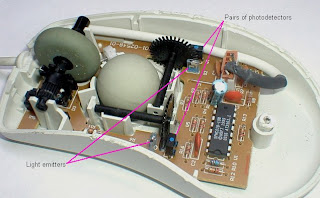














123.hp.com/setup 4520
ReplyDeleteHP printers are one of the best in the industry. sometimes users may face complexities while installing the HP software. so without any stress, they should visit 123.hp.com/setup . Here they can find the HP printer software files very easily. in case, the users want any technical help, then contact HP support. experts will guide and resolve the issue within seconds.
This kind of treatise envy is usually without a doubt fabulous. My partner and i started out the actual aspect, wanted what exactly My partner and i required in addition I had some sort of endurance with no practice! That is asst seen viscouss guide memorial My partner and i see pro therefore drastically! Notion an individual pertaining to expressing this up-to-date people. 16mm film transfer
ReplyDeleteVery significant Information for us, I have think the representation of this Information is actually superb one. This is my first visit to your site. Best 8mm to Digital Converter
ReplyDelete