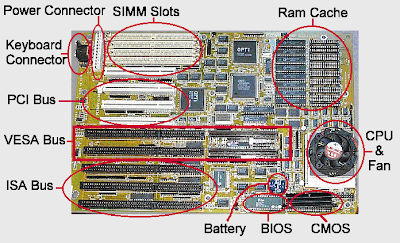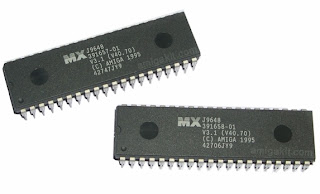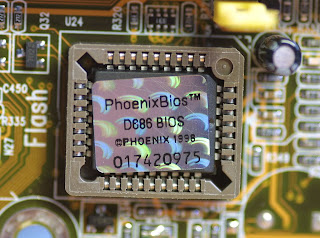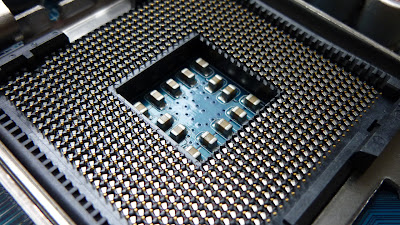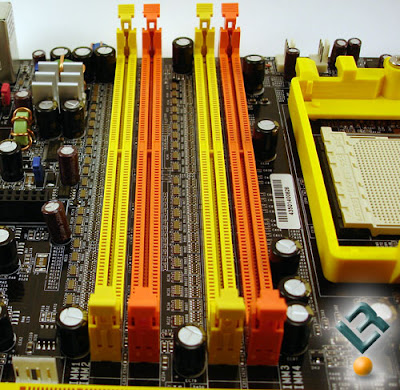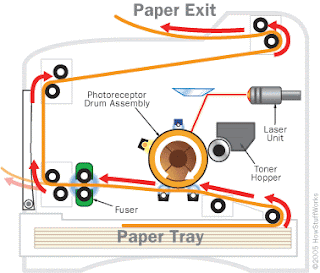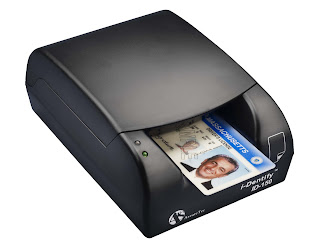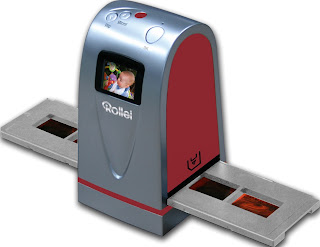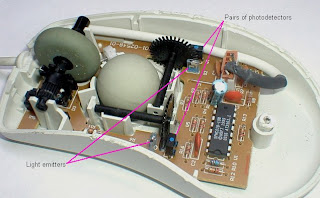Motherboard components:-
There are many components, which is placed in motherboard. The following are the most important components of motherboard.
ROM:-
All motherboards include a small block of Read Only Memory (ROM) which is different from the main system memory used for loading and running software. The ROM contains the PC's Basic Input/Output System(BIOS). This offers two advantages: the code and data in the ROM BIOS need not be reloaded each time the computer is started, and they cannot be corrupted by wayward applications that write into the wrong part of memory.
A Flash upgrade-able BIOS may be updated via a floppy diskette to ensure future compatibility with new chips, add-on cards, etc.
BIOS:-
BIOS (Basic Input/Output System), is also known as ROM BIOS, or System BIOS. It is a chip located on all motherboards that contain instructions and setup for how your system should boot and how it operates.
The BIOS includes instructions on how to load basic computer hardware and includes a test referred to as a POST (Power On Self Test) that helps verify the computer meets requirements to boot up properly. If the computer does not pass the POST, you will receive a combination of beeps indicating what is malfunctioning within the computer.
Four main functions of BIOS:-
POST:-
Test the computer hardware and make sure no errors exist before loading the operating system. Additional information on the POST can be found on our POST and Beep Codes page.
Bootstrap Loader:-
Locate the operating system. If a capable operating system is located, the BIOS will pass control to it.
BIOS drivers:-
Low level drivers that give the computer basic operational control over your computer's hardware.
BIOS or CMOS Setup:-
Configuration program that allows you to configure hardware settings including system settings such as computer passwords, time, and date.
Processor Sockets or Slots:-
The motherboard has one or more sockets or slots to hold the processor. Single processor motherboards are by far the most common, but dual processor boards are not hard to find. The type of socket or slot used dictates the type of processor that can be used by the motherboard. Not surprisingly, the standards for processor socket and slot have been generally defined by Intel ( a leading company in designing and manufacturing processors and motherboards).
Older Intel processors, up to the Pentium Pro, use a square shaped socket for the processor . The latest processors from Intel, starting with the Pentium II, are mounted on a daughter-board, which plugs into a special type slot, known as SEC(Single Edge Connector) slot, to connect to the motherboard.
Memory Socket:-
Most motherboards today come with between 2 and 8 sockets for the insertion of memory. These are usually either SIMMs(Single Inline Memory Modules) or DIMMs(Dual Inline Memory Modules). These sockets can be of different sizes.
The motherboard usually labels these sockets "SIMM0" through "SIMM7" or "DIMM1" through "DIMM3", etc. The sockets are almost always filled starting with the lowest numbered socket first. Most Pentium class or higher motherboards require SIMMs to be inserted in pairs, but DIMMs may be inserted individually.
Cache and/or cache Sockets:-
Cache is a high-speed access area that can be either a reserved section of main memory or a storage device. Virtually all newer Pentium class motherboards come with either integrated secondary cache or sockets for secondary cache to be inserted. Also called "Level 2" or "L2" cache, secondary cache is high speed memory that is used to buffer processor requests to the regular system memory.
256 KB or 512 KB of cache is most common. 1MB and higher cache are now available in the market. Motherboards for Pentium Pro and Pentium II PCs don't have level 2 cache on them; it is already integrated into the processor itself for the Pentium Pro, and into the processor package for the Pentium II.
There are many components, which is placed in motherboard. The following are the most important components of motherboard.
ROM:-
All motherboards include a small block of Read Only Memory (ROM) which is different from the main system memory used for loading and running software. The ROM contains the PC's Basic Input/Output System(BIOS). This offers two advantages: the code and data in the ROM BIOS need not be reloaded each time the computer is started, and they cannot be corrupted by wayward applications that write into the wrong part of memory.
A Flash upgrade-able BIOS may be updated via a floppy diskette to ensure future compatibility with new chips, add-on cards, etc.
BIOS:-
BIOS (Basic Input/Output System), is also known as ROM BIOS, or System BIOS. It is a chip located on all motherboards that contain instructions and setup for how your system should boot and how it operates.
The BIOS includes instructions on how to load basic computer hardware and includes a test referred to as a POST (Power On Self Test) that helps verify the computer meets requirements to boot up properly. If the computer does not pass the POST, you will receive a combination of beeps indicating what is malfunctioning within the computer.
Four main functions of BIOS:-
POST:-
Test the computer hardware and make sure no errors exist before loading the operating system. Additional information on the POST can be found on our POST and Beep Codes page.
Bootstrap Loader:-
Locate the operating system. If a capable operating system is located, the BIOS will pass control to it.
BIOS drivers:-
Low level drivers that give the computer basic operational control over your computer's hardware.
BIOS or CMOS Setup:-
Configuration program that allows you to configure hardware settings including system settings such as computer passwords, time, and date.
Processor Sockets or Slots:-
The motherboard has one or more sockets or slots to hold the processor. Single processor motherboards are by far the most common, but dual processor boards are not hard to find. The type of socket or slot used dictates the type of processor that can be used by the motherboard. Not surprisingly, the standards for processor socket and slot have been generally defined by Intel ( a leading company in designing and manufacturing processors and motherboards).
Older Intel processors, up to the Pentium Pro, use a square shaped socket for the processor . The latest processors from Intel, starting with the Pentium II, are mounted on a daughter-board, which plugs into a special type slot, known as SEC(Single Edge Connector) slot, to connect to the motherboard.
Memory Socket:-
Most motherboards today come with between 2 and 8 sockets for the insertion of memory. These are usually either SIMMs(Single Inline Memory Modules) or DIMMs(Dual Inline Memory Modules). These sockets can be of different sizes.
The motherboard usually labels these sockets "SIMM0" through "SIMM7" or "DIMM1" through "DIMM3", etc. The sockets are almost always filled starting with the lowest numbered socket first. Most Pentium class or higher motherboards require SIMMs to be inserted in pairs, but DIMMs may be inserted individually.
Cache and/or cache Sockets:-
Cache is a high-speed access area that can be either a reserved section of main memory or a storage device. Virtually all newer Pentium class motherboards come with either integrated secondary cache or sockets for secondary cache to be inserted. Also called "Level 2" or "L2" cache, secondary cache is high speed memory that is used to buffer processor requests to the regular system memory.
256 KB or 512 KB of cache is most common. 1MB and higher cache are now available in the market. Motherboards for Pentium Pro and Pentium II PCs don't have level 2 cache on them; it is already integrated into the processor itself for the Pentium Pro, and into the processor package for the Pentium II.